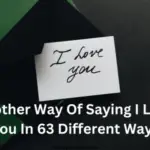Why you should be starting a blog as of today
I wish I had started my blogging journey when I was still at school, but I did not have the knowledge. That is why I want to help you know how to start a blog today and make money.
Bloggers make a lot of money, serious money. If you do things right, and put in the work, the amount of money you can make blogging is unlimited. It can surpass the money you make on a day-to-day job.
And when you have a blog, you make a global impact. I am based in South Africa, but most of my audience is from the United States, and people from places I have never been to, are reading my content.
Table of Contents
- Why you should be starting a blog as of today
- What is a blog?
- How do you make money blogging?
- Who can start a blog
- How to start a blog for free and make money?
- How to start a blog and make money as a beginner
- How To Start A WordPress Blog
What is a blog?
How often do you go onto Google to search for information?
Maybe you search for:
“How to have a clear face?” or
“How to lose weight fast?” or
“How to make my baby sleep?” or
“Bible verses about love?” or
“How to make money from home?”
“Recipe for banana bread”
“What to wear on a first date?”
“Birthday gift for my boyfriend”
Those responses that you see on your search results are from someone’s blog and the owner of the blog is reaping the financial rewards when you click on it.
How do you make money blogging?
There are a number of ways you can money from a blog and I will only list six methods:
1. Display advertising
You might have noticed that many of the websites you browse through have advertisements or ads on them. I used to find it irritating to see ads when browsing the internet but little did I know that is an income source for a blogger.
Bloggers make thousands of dollars each month from those ads being shown on their websites. And even if people do not click on the ads, they still make money from the impressions (based on the number of times it was shown to the readers).
When you are starting out on a blog, it is easy to start making money from Google AdSense. But as your blog traffic increases, you can be accepted to other high-paying advertising platforms like Mediavine.
2. Affiliate marketing
Many bloggers make thousands of dollars per month by selling affiliate products. So this means that you earn a commission for products you sell through your link.
Imagine earning a commission without having to cold call people or without having to knock on people’s doors. That is an awesome way to make money.
Some affiliate programs even pay you a commission of 50%.
Many of the products that you use have an affiliate program, but you probably do not notice that you have bought them through an affiliate link.
So bloggers will write a review of a product, recommend products or even have a tutorial on how to use the product, service, or software. And if someone purchases the product through that link, they earn a commission.
Check out my tutorial on how I have made money through affiliate marketing. But all this credit is due to Michelle, a blogger who makes over $50 000 in commissions per month through promoting affiliate products, who made this course “Making Sense of Affiliate Marketing” which helps beginners and people who want to increase their revenue.

3. Own products
A blogger may create their own products and sell them through their own blog. It may be digital products like an ebook or a course, or even physical products. So many bloggers are earning a lot of money by selling products to their audience.
4. Rendering a service
Bloggers also make money by rendering their services. If you have a finance skill you might do taxes and financials for your audience. Or if you have a legal skill may assist individuals, companies, and other bloggers with their legal affairs.
You may even render digital marketing services. And even be a freelancer and write articles on their behalf. There is a great online community waiting to be serviced by you.
5. Sponsored posts
Many bloggers also make money through sponsored posts. A sponsored post is when an organization pays you to write a post on your blog about their product.
So when your blog traffic grows, you will receive requests for sponsored posts. And sometimes it might be you approaching them.
6. Selling the blog
Some bloggers are in the business of starting blogs in order to sell them. Starting a successful blog is similar to having a business that you can sell and get a great lump sum of money.
Who can start a blog
Anyone can start a blog. You do not need any qualifications to start a blog.
You don’t even have to be great at English or be a professional writer to start a blog. If you can speak you can write. In the online world, there are no rules.
How to start a blog for free and make money?
DISCLOSURE: THIS POST MAY CONTAIN AFFILIATE LINKS, MEANING I GET A COMMISSION IF YOU DECIDE TO MAKE A PURCHASE THROUGH MY LINKS, AT NO COST TO YOU. PLEASE READ MY DISCLOSURE FOR MORE INFO.
There are free blogging platforms that people use called Blogger or Blogspot, which I do not recommend if you want to make money through blogging.
If you want to start a blog that will make money, you need to be self-hosted. You might be thinking that’s too expensive, but it is not.
With Bluehost, it only costs $2.95 per month for their web hosting, which is less than the price of one cup of cappuccino.
Or you might be thinking how do you start a website if you don’t have money to pay a developer or an IT specialist. You can do it yourself. Many bloggers created their own websites and the tutorial I will offer you here will eliminate the need for a developer
Will it still look like a professional website if you do it yourself? Yes because with Bluehost you will get a free SSL Certificate included and one-click WordPress installation included.
WordPress will enable you to have a professional-looking website without any coding experience or using HTML.
How to start a blog and make money as a beginner
This is a long informative post on how to start a blog and make money with it. You don’t want to miss out on this valuable information, so make sure to bookmark this page or save it so you can refer back to it when you’re ready to start your blog!
Step 1: Choose a Blog Topic
Choose a blog niche, which is the main topic of your blog. It can be about Parenting, Food, Travel, Tech, Animals or something you have knowledge of or you are passionate about. Below I have shown you examples of some of the popular blog niches
But there are three things you need to think about first:
- How passionate you are about the topic or blog niche?
- Is there a demand for the things you want to write about?
- Will there be sufficient content to write in your chosen niche?
Don’t ever think that a certain blog niche is oversaturated, you can still create a blog around it and make money.
There are many different profitable niches for you to choose from and here is a list of ideas for you. I’m sure there is at least ONE from this list that you’ll be interested in blogging about whether you’re an expert or a beginner who is just learning about it.
Here are some popular blog topics. By the way, this list is not in any particular order.
Blog ideas for beginners:
- Parenting and Mommy Blogs
- Food, Meal Planning, and Recipes
- Travel, Entertainment, and Eats
- Entrepreneurship and Business
- Healthy Eating
- Health, Fitness, Workout, and Exercises
- Relationships (Family, Marriage, Love, etc.)
- Personal Finance, Budgeting, and Money Matters
- Wedding Planning
- Food and Diet
- Home Renovations
- Arts, Crafts, and DIY Projects
- Sewing and Crocheting
- Upcycling, Thrifting, and Refurbishing
- Real Estate
- Beauty, Fashion, and Make-up
- Home Organizing or Decluttering
- Organizing Your Life (printables, agendas, planners, etc.)
- Productivity and Time Management Hacks
- Self-Development or Self-Improvement
- Positive Mindset and Happiness
- Career and Personal Development
- Technology and Gadget Reviews
- Graphic Designing
- General Lifestyle
Feel free to pick one of them but please don’t overthink this too much. Simply get started with a topic you love to discuss and learn as you go.
You need to keep the reader in mind by solving their problems!
Step 2: Choose your blog name
After deciding on your blog niche, the next step is to come up with a blog name.
When choosing a name, make sure that it is simple, not too long, and maybe even related to your blog topic. But make sure the name is not too limiting in case you decide to change or add other topics to your blog.
If you already have a domain name in mind, you can go ahead and search to see if your blog name is available in the search bar below. If it’s available I highly recommend you reserve it now because you never know how long it will be available.
Still can’t decide on your blog name or domain name? You can still start your blog and choose your name later. Bluehost gives you that option here. That way, you can start building your blog and writing your content without having to think about your domain name yet.
There is no such thing as a perfect blog name, don’t spend more than 30 minutes thinking of a name!
DON’T spend your time worrying too much about this. Bluehost has an option here to choose your name later so you can get started on your blog without the stress of picking a name first.
Step 3: Get the Right Web Hosting Plan
Don’t sign up for a free blog if you want to make money blogging.
When you want to start a blog, you will need WordPress to manage your blog content and a web hosting service
In other words, the blogging platform (WordPress) will manage all the words, blog posts, images, videos, and everything on your blog. And the web host will make your blog accessible on the internet by providing a space for the blog.
Now, you need to choose a good web hosting service provider to start building your blog with WordPress!
There are many reasons why you may want to choose Bluehost for your WordPress blog. When I started my blog, I chose my local web host here in South Africa and I regret it because the server was down most of the time and when you are a blogger, every second the server is down means a loss of income.
I highly recommend Bluehost for these reasons:
- It’s easy to use. ANYONE can create a WordPress blog easily with my tutorial below. Bluehost makes it very easy to create a WordPress blog.
- Bluehost web hosting offers 24/7 expert technical support.
- Your website is accessible all across the world
- Bluehost is extremely affordable and they offer cheap web hosting. You can have a blog of your own and the only real expense you need to pay is the cheap blog hosting which is $2.95 per month.
- You get a FREE blog domain.
- WordPress is FREE through Bluehost.
- Free SSL Certificate included (meaning your site will be encrypted)
- Bluehost offers a 30 day money back guarantee in case you determine that it is not for you. If you sign up for Bluehost, but you are confused for any reason (such as how to set it up, picking a plan, pricing, etc.), you can contact them at any time.
- You will be self-hosted meaning that it will be easier to monetize your blog.
- You will appear much more professional to readers, companies, and so on if you are self-hosted on Bluehost.
Head over to Bluehost now to get these special benefits at a discounted price. There are many web hosting companies out there, but Bluehost is honestly one of the best. There is a reason why many bloggers choose Bluehost for their web hosting needs.
And when you purchase at least a 12-month hosting plan using my exclusive discount link here, you’ll instantly get 70% off plus a FREE domain name!
Now, let’s get started with your hosting setup.
How To Start A WordPress Blog
1. Click here to head over to Bluehost and hit the “Host Your Site” button
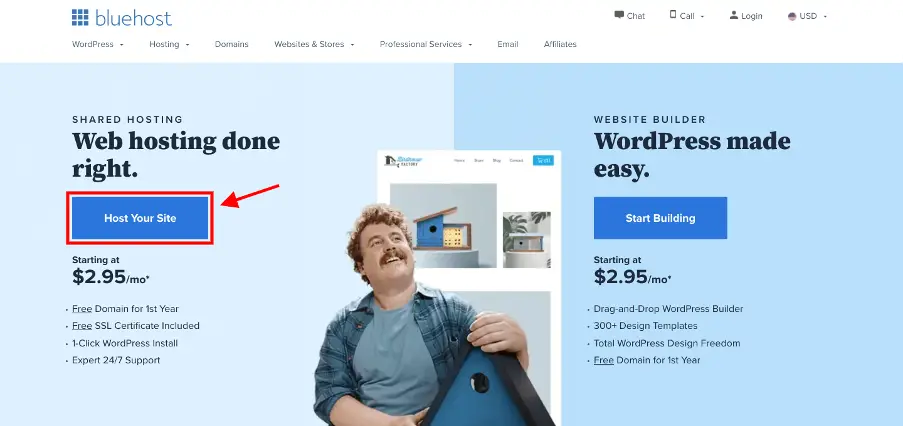
2. Select the web hosting package
You can ignore the “plus” and “pro” packages — the “basic” plan is all you need especially when you’re only starting one blog.
You can also select any other higher package if you want to start more than one blog. Or you can always upgrade your package later if there is a need.
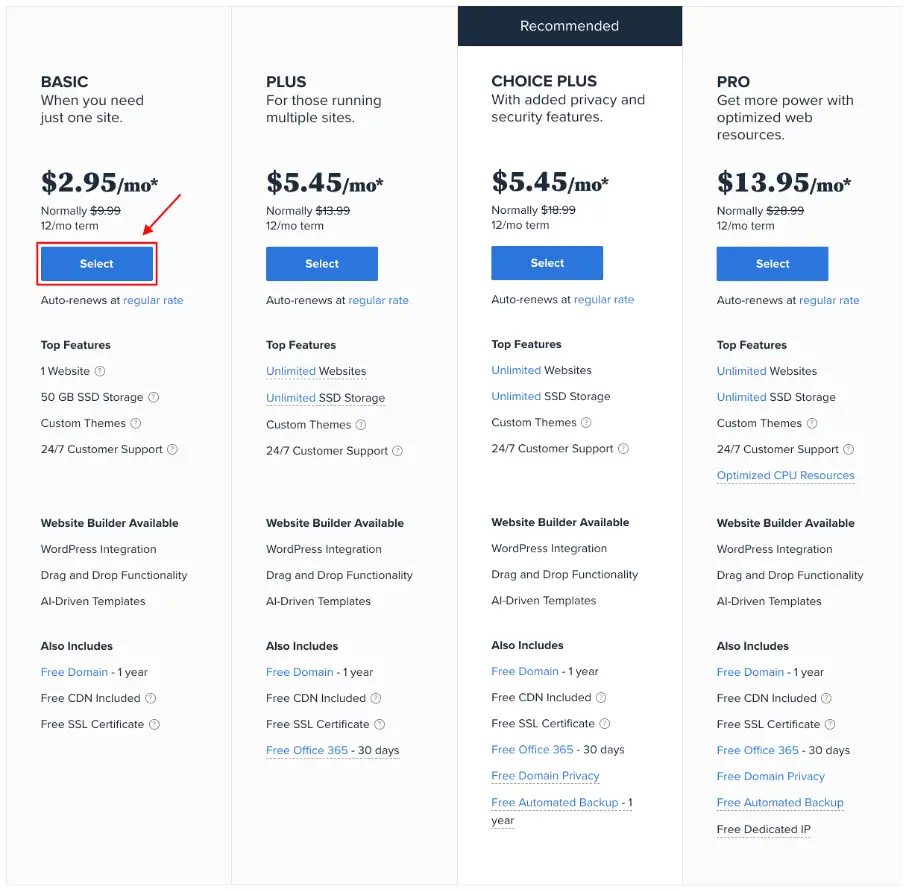
3. Create a new domain
Decide on a name for your website, which will be your website address. It can be your name, company, or organization name, or even the topic you are writing about. But it must be simple, short, easy to spell and it should not limit you if you are still indecisive on what you want to write about.
Bluehost offers a free domain for the first year and also a free SSL certificate.
If your domain name of choice isn’t available right now, you can either try another name that comes to your mind or you can click the option “I’ll create my domain later” to set a domain after you purchase the hosting package.
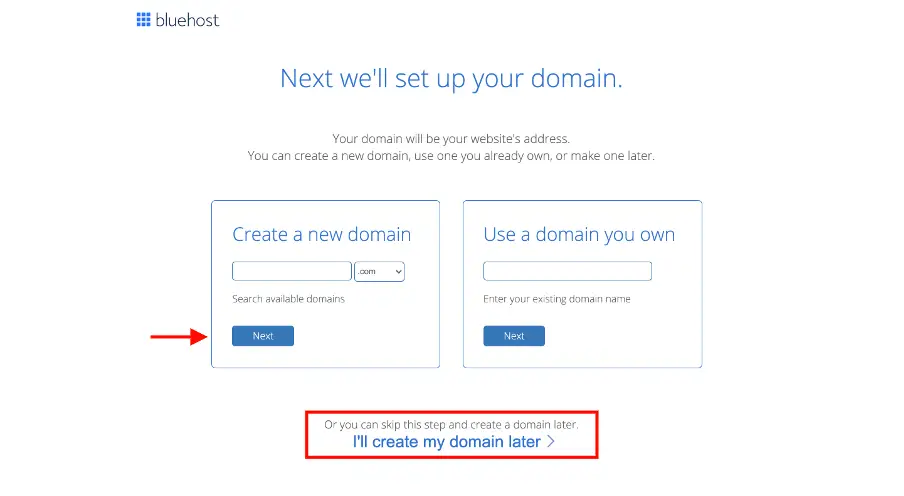
4. Create your Bluehost account
You can sign in with Google or enter your account information manually. Make sure all your details are correct.
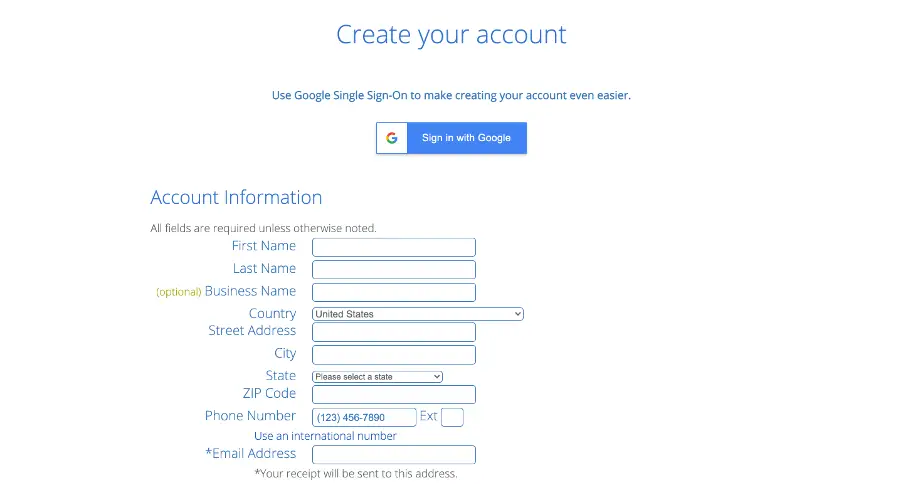
5. Select your package information
You can choose your plan and pay in 12 or 36 months upfront. I recommend choosing the “basic” 12-month plan to get the cheapest price to start your blog.
The 12-month plan makes a great choice if you want to try out blogging without spending a lot of money upfront. Plus, you still get a FREE domain name as long as you sign up for the 12-month plan through this link.
When you pay for 12 months upfront, your annual cost will be just $35.40 which makes it $2.95 monthly, and it comes with a 30-day money-back guarantee so there is absolutely no risk for you.
There’s no need to pay for package extras especially when you’re a beginner. Plus, you can also change these options later down the road if you decide you want extra features
If you don’t want any other extras, make sure you’ve unchecked the boxes.
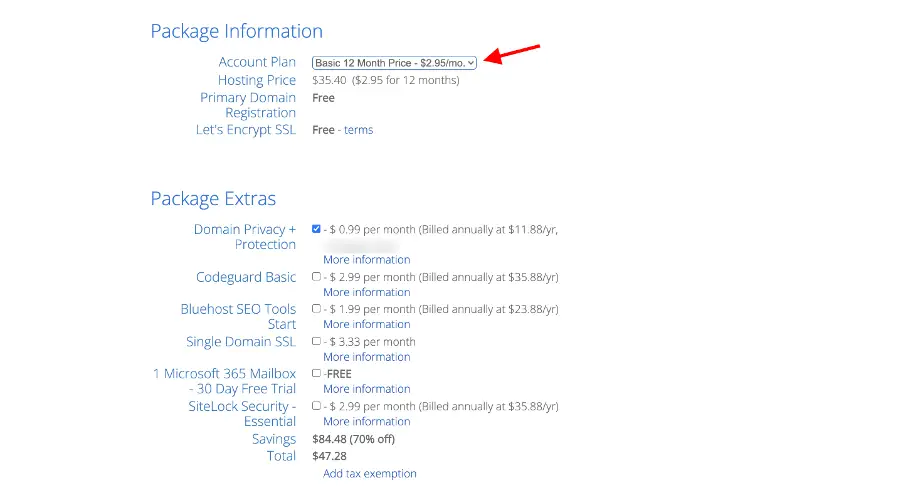
6. Complete your hosting purchase
Enter your payment information. If you don’t have or you do not use a credit card, you have the option to pay with PayPal by clicking on “see more payment options”. It is free to sign up for a PayPal account.
Review the Bluehost Policies, Terms, and hit the green “Submit” button!
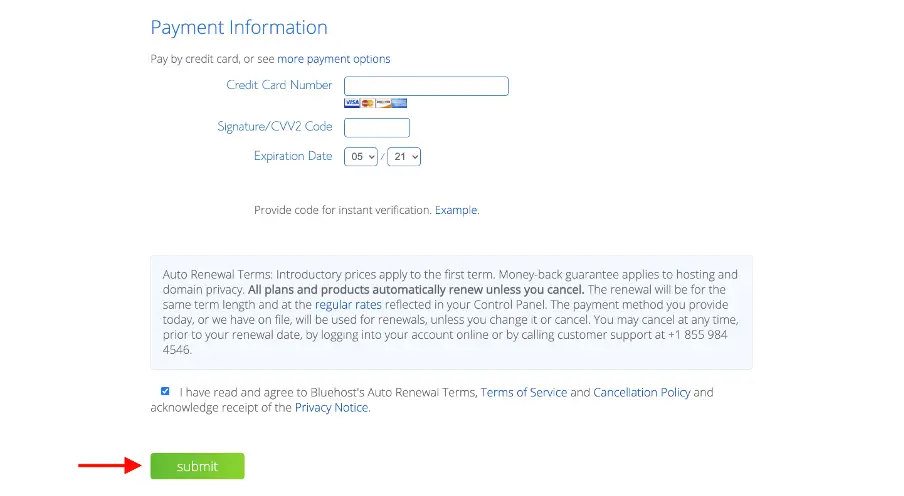
Just wait for a few minutes for the next step to come up.
7. Create a password for your Bluehost account.
Create a password for your Bluehost account. This is not for your WordPress blog (that you will receive via email).
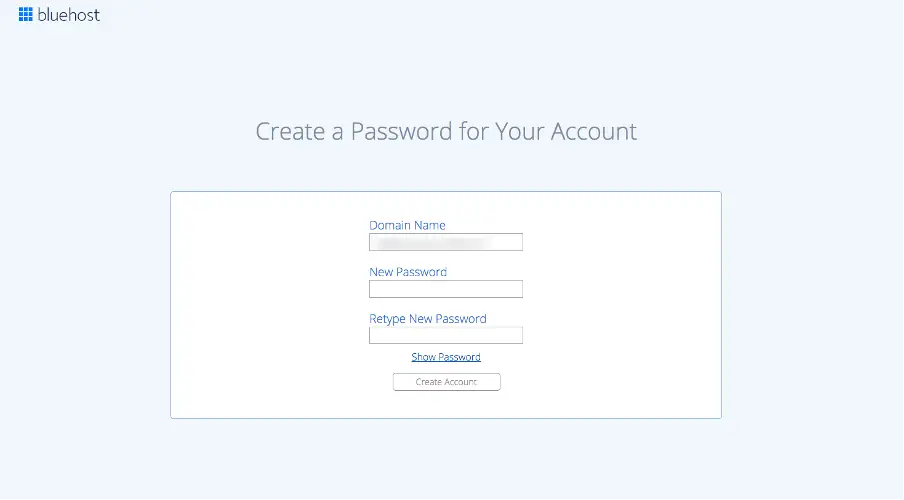
8. Log into your Bluehost account
Now log into your Bluehost account. Use the password you just created in the above step. Or sign in with Google as you signed up before.
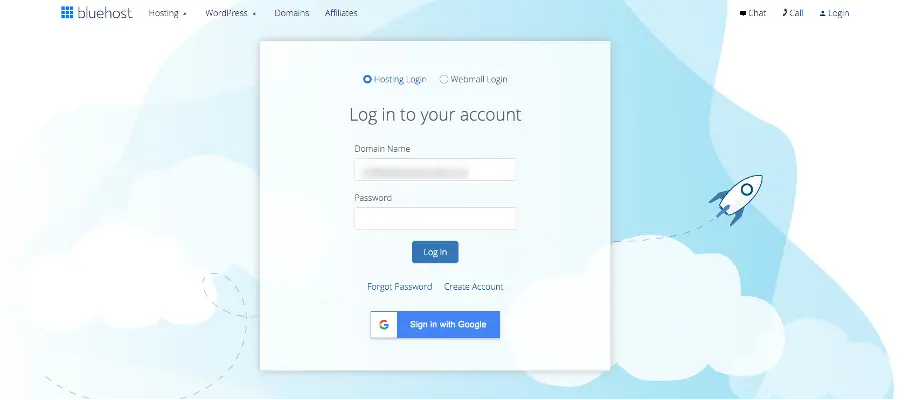
9. Give your blog a name and tagline
Enter the name of your blog and a tagline of your blog. Don’t worry, you can always change this later.
Toggle on the switch next to “Do you want a blog?” and you can change these settings later!
You may be asked some survey questions about your online goals and your experience. Answer them and continue to the next step.
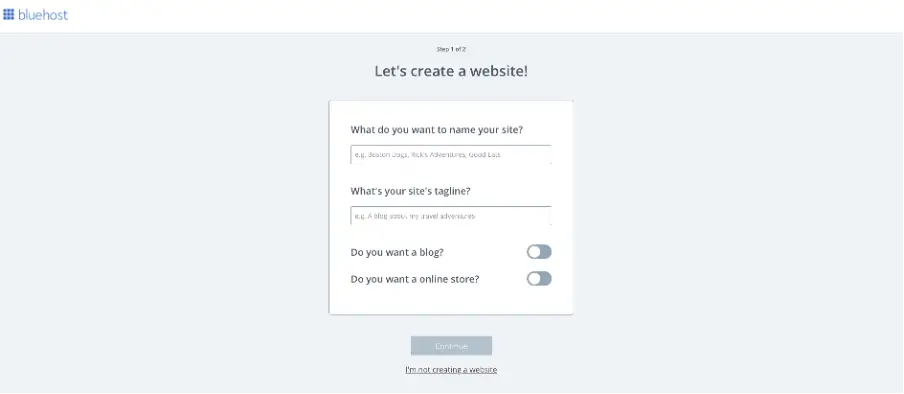
10. Pick a theme for your blog
Now pick a theme for your blog, a theme is how you want your website to look. You can choose a free theme for now and you can change to a paid theme later when your blog is making you money.
And if you do not see a theme you like, you can skip this step and set it up later.
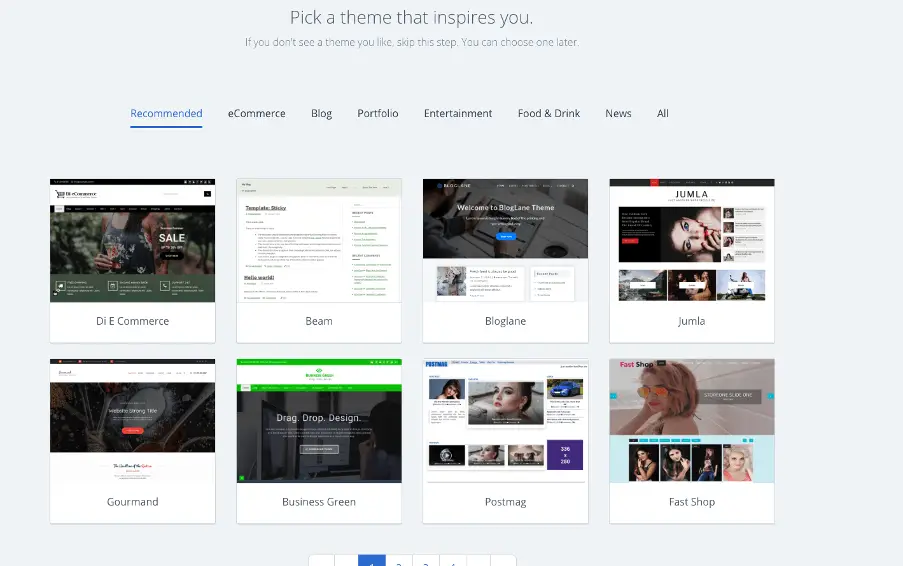
11. WordPress will install
When you’re all done, your WordPress blog will install automatically.
If you have reached this step on your blog journey, Congratulations on being a website owner. Now the sky and time is your only limit.
12. Get Started With WordPress
When Bluehost asks: “What kind of site can we help you set up?” You can choose either “Business” or “Personal.” It doesn’t really matter.
You can now start building your WordPress blog as you want. At first, it will seem confusing but in a couple of days, you will be an expert. And most of the things you will learn as you go.
A thing to remember, you should have two sets of login details:
- Bluehost login details to manage your hosting account-related settings and pay your hosting bill.
- WordPress login details to access the WordPress admin area and this is where you write your blog posts, and manage your blog.
Going forward, you can log in to your WordPress dashboard and learn at your own pace.
The link that takes you straight to your WordPress dashboard is: https://yourblogname.com/wp-admin/
If you have any questions, feel free to contact Bluehost support. They offer 24/7 via email, online live chat, or by phone.